发布时间:2022-10-15 20:59:35来源:JQDEMO.COM
Windows10/11中打开 Windows PowerShell ISE有哪些 打开方法介绍
WindowsPowerShellISE(IntegratedScriptingEnvironment,集成脚本环境)是WindowsPowerShell主机应用程序ISE在单个基础上,你可以Windows在图形用户界面(用户界面)中执行命令和编写、测试和调试脚本。我们可以通过以下方法打开脚本ISE。
一、通过搜索栏
Windows绝大多数应用程序都可以通过搜索栏进行搜索,WindowsPowerShellISE也不例外。
在搜索栏中输入ISE就可以找到WindowsPowerShellISE,或者通过输入更多的信息来更准确地搜索WindowsPowerShellISE,如果我们能输入PowerShellISE

当在任务栏上找不到搜索框时,右键单击任务栏,然后选择“搜索->显示搜索框”当然,我们也可以选择“显示搜索图标”

二、通过命令提示符
我们也可以在命令提示下输入命令powershell_ise.exe来打开WindowsPowerShellISE;首先Windows+R打开操作,然后输入cmd打开命令提示符


实际上,通过在运行中输入命令“powershell_ise.exe”也可以直接打开WindowsPowerShellISE

第三,通过资源管理器
通过资源管理器,我们也可以打开它WindowsPowerShellISE,首先用Windows+E打开资源管理器,然后输入地址栏powershell_ise.exe,此时必须输全powershell_ise,否则可能会打开WindowsPowerShell,而不是WindowsPowerShellISE

无论你在资源管理器的哪个位置,只要输入资源管理器的地址栏powershell_ise都可以打开WindowsPowerShellISE

四、通过桌面快捷方式
按住Ctrl+D回到桌面,然后右键单击桌面的任何空白,选择新的,然后选择快捷的方式,如下图所示

在弹出的文本框中输入powershell_ise.exe,然后点击下一页;在实际应用中,我们也可以直接输入powershell_ise来创建

用WindowsPowerShellISE命名这种快捷方式,当然也可以取其他名字,然后点击“完成”之后我们可以双击快捷方式“WindowsPowerShellISE”来打开WindowsPowerShellISE

当我们想以管理员的身份运行这种快捷方式时,可以右键单击这种快捷方式,然后选择“属性”点击弹出窗口中的弹出窗口“高级”,然后勾选“以管理员身份运行”


此时双击快捷方式WindowsPowerShellISE,你会发现WindowsPowerShellISE以管理员身份运行,如下图左上角红框内,Administrator字眼

以上是四种Windows打开10/11系统WindowsPowerShellISE方法介绍的详细内容,更多法Windows系统打开WindowsPowerShellISE请注意信息jq下载站其他相关文章!

Windows11字体显示乱码怎么办

Windows11浏览器没网怎么解决

Windows11怎么更换系统字体
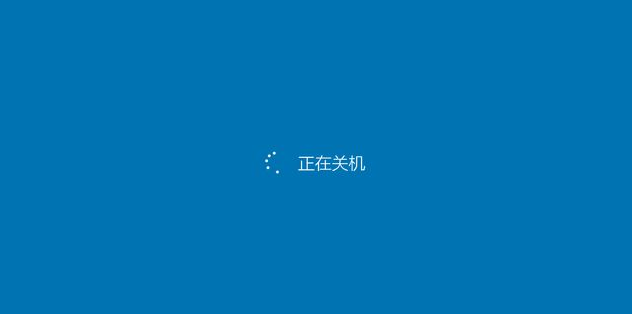
Windows11关机页面颜色怎么更换
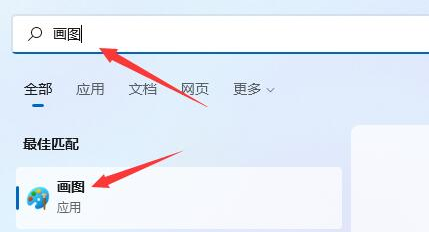
Windows11本地画画在哪打开

Windows11键盘快捷键怎么设置
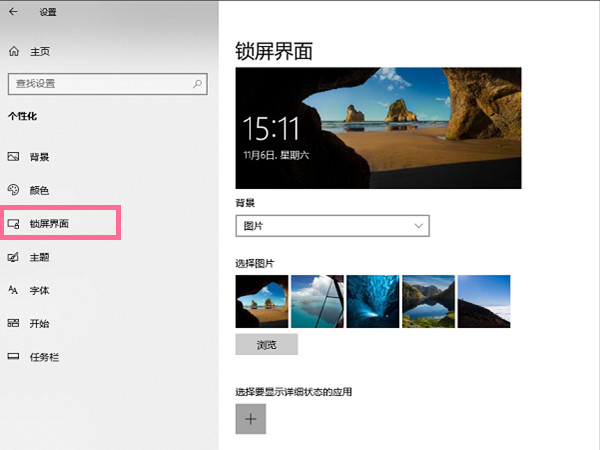
windows10如何关闭屏幕保护
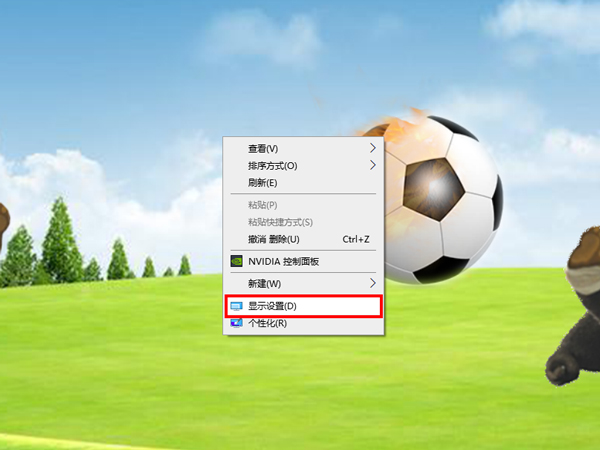
windows10分辨率在哪里调试

Windows11无法连接网络怎么办

Windows11键盘无反应怎么解决

Windows优化大师怎么设置提醒清理垃圾大小

Windows优化大师怎么提醒退出浏览器有残留垃圾

Windows优化大师怎么定期扫描广告弹窗软件

Windows优化大师怎么开机后提醒本次开机时间

Windows优化大师怎么在清空回收站后检测垃圾

Windows优化大师怎么参加用户体验改善计划

Windows优化大师怎么扫描问题软件并提醒卸载

Windows优化大师怎么关闭Firefox时自动清除数据

Windows优化大师怎么关闭调试工具自动调试功能

Windows优化大师怎么提升网络性能及吞吐量

机战王无限水晶版
76.26MB | 枪战射击

百战雄兵
111MB | 模拟塔防

拳魂觉醒全人物
907.33MB | 动作格斗

pubg国际服游戏
1310.0MB | 角色扮演

戈文达的冒险
4.97MB | 角色扮演

孙美琪疑案无限提示
251MB | 动作格斗

Z僵尸大逃杀
136MB | 枪战射击

越野四轮车
71.22MB | 体育竞技

水果必须死
42MB | 模拟塔防

后室邪恶空间
403.49MB | 动作格斗

屠龙英雄归来
444.5M | 角色扮演

夹缝穿梭
53.3M | 休闲益智

战火与秩序手游
362.7M | 模拟塔防

我在大清当皇帝下载
552.3M | 角色扮演

放开那战姬手游
1.32G | 动作格斗

客运大亨2免广告版
未知 | 体育竞技

2023-04-15
拼多多商家版参考价如何修改 参考价修改方法介绍
搜狗输入法怎么开启模糊音 开启模糊音教程分享
飞书怎么添加常用应用 添加常用应用方法分享
美图秀秀如何给人物描边 给人物描边方法介绍
驾校一点通怎么清空做题记录 清空做题记录方法介绍
苹果14plus专注模式在哪关 专注模式关闭方法介绍
天翼超高清如何修改个人昵称 修改个人昵称方法介绍
ToDesk怎么提升画质 提升画质步骤分享
华为p40pro相机怎么开启高像素 相机开启高像素方法介绍